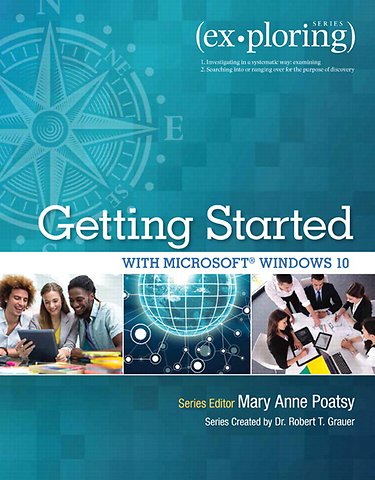Exploring Getting Started with Microsoft Windows 10
Paperback Engels 2016 9780134403564Samenvatting
This is a one-chapter book that gives a brief, accelerated overview of Windows 10.
Move students beyond the point-and-click.
The goal of the Exploring series is to move students beyond the point and click, to understanding the why and how behind each Microsoft Office skill. The yellow page & white page approach of the series identifies the hands-on work that teaches how to use Office (yellow pages) and the concepts and theories of why one would use certain Office skills (white pages). This combination provides students with an opportunity to critically think about what they are doing while completing projects, providing a deeper understanding of the skills and applications.
Students first learn the skills in Hands-On Exercises, then are asked to test their knowledge through a series of Practice, Mid-Level, Beyond the Classroom, and Capstone Exercises. The Exploring series works hand-in-hand with MyITLab, with book-specific content in both simulations (Hands-On Exercises) and grader projects (Mid-Level Exercises & Capstone Exercises), allowing for automatic grading, immediate feedback, and valuable reporting to help students truly learn the Microsoft Office application content.
Windows 10 is a new approach to operating systems for the more mobile world we live in. With Windows 10, apps, services, and content move across devices seamlessly, and updates will be delivered regularly. There are a variety of enhancements from Windows 10, and there are significant changes from Windows 7. Since students are likely familiar with past versions, the accelerated pace of the Exploring series gives students a deeper skillset than they had before.
Also available with MyITLab
MyITLab is an online homework, tutorial, and assessment program designed for Information Technology (IT) courses, to engage students and improve results. HTML5 Simulation exercises and Live-in-Application Grader projects come with the convenience of auto-grading and instant feedback, helping students learn more quickly and effectively. MyITLab builds the critical skills needed for college and career success. Digital badges lets students showcase their Microsoft Office or Computer Concepts competencies, keeping them motivated and focused on their future careers.
Specificaties
Lezersrecensies
Inhoudsopgave
Rubrieken
- advisering
- algemeen management
- coaching en trainen
- communicatie en media
- economie
- financieel management
- inkoop en logistiek
- internet en social media
- it-management / ict
- juridisch
- leiderschap
- marketing
- mens en maatschappij
- non-profit
- ondernemen
- organisatiekunde
- personal finance
- personeelsmanagement
- persoonlijke effectiviteit
- projectmanagement
- psychologie
- reclame en verkoop
- strategisch management
- verandermanagement
- werk en loopbaan